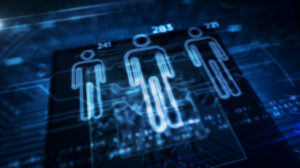 At Daston, we have seen our use of video communications accelerate and deepen over the last few years. Throughout the world, people are using video to stay in touch with friends and loved ones, celebrate milestones, learn new things, and even welcome new family members.
At Daston, we have seen our use of video communications accelerate and deepen over the last few years. Throughout the world, people are using video to stay in touch with friends and loved ones, celebrate milestones, learn new things, and even welcome new family members.
Google recently made deep investments in two of its apps—Google Duo and Google Meet—to support the millions of users who rely on the company’s technology for meetings and video calls, either personally or professionally. Here are some FAQs regarding Google’s video offerings.
1. What is the difference between Google Duo and Google Meet?
Google Duo is Google’s video chat app for consumers, while Google Meet is Google’s video app for business users.
2. What are the New Features for Google Duo and Google Meet?
● Google Duo new features:
o group calls for up to 32 people
o doodles, masks, and fun effects with family mode
o video calling on tablets, foldables, smart devices, and TVs.
● Google Meet new features (100 features and improvements including):
o a more intuitive interface
o virtual backgrounds and effects
o live captions
o auto-light adjustments
o noise cancelation
3. What Will the Integrated Apps Offer?
As part of Google’s continued investment in helping people stay connected and adapting to evolving users’ needs, Google is upgrading the Duo experience to include all Google Meet features. This integrated experience will provide users with a single solution for both video calling and meetings.
In the coming weeks, Google is adding all the Google Meet features to the Duo app so users can easily schedule a video meeting at a time that works for everyone or continue using video calling to instantly connect with a person or group. Later this year, Google will rename the Duo app to Google Meet, a single video communications service across Google that is available to everyone at no cost.
4. How Does the Integration Impact Google Workspace Customers?
With the upgrade from Google Duo to Google Meet, customer’s administrative settings could impact their users’ ability to continue using video calling within Google Meet. All administrators will be able to:
● Manage Duo video calling features access using the “Additional Google services” control. To prevent users from losing access, Google recommends keeping the Additional Google services control on. Turning off the Additional Google services control for users may also disrupt any apps without individual ON/OFF switches.
● Manage Google Meet access using the Admin console. To prevent users from losing access, Google recommends that customers keep Google Meet on. Turning off Google Meet will cause users who have a Duo account and are registered with their organization account to lose access to Duo when Duo updates to Google Meet.
Although no action is required from the customer, as this Duo upgrade will take place automatically later this year, we suggest reviewing how your administrative settings may impact your users after the upgrade, as described above.
We at Daston are committed to making the transition from Duo to Google Meet as smooth as possible. Reach out to us to find out more: (703) 288-3200